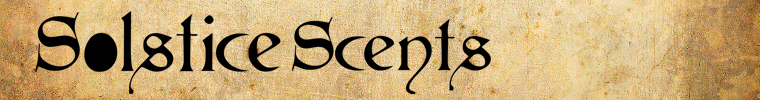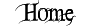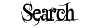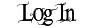| | Pinterest button |  |
|
|
| Author | Message |
|---|
Cats in the Cradle

Posts : 67
Join date : 2011-09-25
 |  Subject: Pinterest button Subject: Pinterest button  Sat Apr 07, 2012 11:50 am Sat Apr 07, 2012 11:50 am | |
| Hi Angela, have you considered adding a pin it button to your site? I hope you don't mind I have already pinned some of your items. Your photos are fabulous and it may drive more business to your site. | |
|
  | |
Solstice Scents
Admin
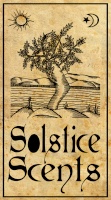
Posts : 720
Join date : 2011-09-11
 |  Subject: Re: Pinterest button Subject: Re: Pinterest button  Mon Apr 09, 2012 10:30 am Mon Apr 09, 2012 10:30 am | |
| Thank you so much for posting and no, I don't mind at all! The more business for us, the better!
I have seen a pinterest of someone's before with pics but I don't know what to do to put a pinterest button on our site? I'll have to look into this since I don't really know much about it. | |
|
  | |
Harvest
Posts : 65
Join date : 2012-01-24
 |  Subject: Re: Pinterest button Subject: Re: Pinterest button  Tue May 01, 2012 7:47 pm Tue May 01, 2012 7:47 pm | |
| I tried to pin to the Oatmeal masque a while ago at a time when it was out, so it wasn't listed on the site. I kept meaning to come back at a time when it was listed again so I could pin it and then I kept forgetting. I LOVE being able to pin my favorite products, and I would be pinning like mad if I could just pin from here.  | |
|
  | |
Solstice Scents
Admin
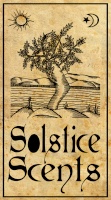
Posts : 720
Join date : 2011-09-11
 |  Subject: Re: Pinterest button Subject: Re: Pinterest button  Tue May 01, 2012 8:25 pm Tue May 01, 2012 8:25 pm | |
| I just don't know what it is I need to do to get a pintrest button going. I tried to sign up for an account but I guess there is a waiting list or something. I've been meaning to ask on Facebook for an invite but keep forgetting.  | |
|
  | |
Harvest
Posts : 65
Join date : 2012-01-24
 |  Subject: Re: Pinterest button Subject: Re: Pinterest button  Tue May 01, 2012 8:49 pm Tue May 01, 2012 8:49 pm | |
| I did check in the About (Pin It) section in Pinterest, and it does tell you how to tag one to your page so people can follow you there. I'd send you an invite if I had an e-mail addy to do so with.
I wish I could send the invite through facebook, but since I don't have a "friend" connection there (I just liked the SS page there), I can't send an invite. | |
|
  | |
Solstice Scents
Admin
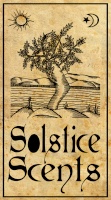
Posts : 720
Join date : 2011-09-11
 |  Subject: Re: Pinterest button Subject: Re: Pinterest button  Tue May 01, 2012 9:09 pm Tue May 01, 2012 9:09 pm | |
| - Harvest wrote:
- I did check in the About (Pin It) section in Pinterest, and it does tell you how to tag one to your page so people can follow you there. I'd send you an invite if I had an e-mail addy to do so with.
I wish I could send the invite through facebook, but since I don't have a "friend" connection there (I just liked the SS page there), I can't send an invite. If you're sure, I would love an invite! But I don't know how the invites work so if you've been saving it for a friend, please keep it! I can always ask the FB folks. My email address is solsticescents@yahoo.com though. Thanks so much for the info!! | |
|
  | |
Harvest
Posts : 65
Join date : 2012-01-24
 |  Subject: Re: Pinterest button Subject: Re: Pinterest button  Tue May 01, 2012 9:26 pm Tue May 01, 2012 9:26 pm | |
| - Solstice Scents wrote:
- If you're sure, I would love an invite! But I don't know how the invites work so if you've been saving it for a friend, please keep it! I can always ask the FB folks. My email address is solsticescents@yahoo.com though. Thanks so much for the info!!
Invite sent. It'll probably show up from Maya something (I can't remember exactly what name I used LOL). Hopefully it gets to you.  | |
|
  | |
Solstice Scents
Admin
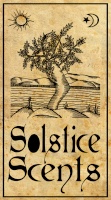
Posts : 720
Join date : 2011-09-11
 |  Subject: Re: Pinterest button Subject: Re: Pinterest button  Tue May 01, 2012 9:40 pm Tue May 01, 2012 9:40 pm | |
| Thank you SO MUCH!! I am on there now and browsing (but just for a sec because I have so much to do right now for work). I can't wait to start uploading some SS images and other things that are neat! I'll see if I can figure out how to add a pin it button. It doesn't look like the regular pin thing as a user scans either the forum or the website for images.  | |
|
  | |
Harvest
Posts : 65
Join date : 2012-01-24
 |  Subject: Re: Pinterest button Subject: Re: Pinterest button  Tue May 01, 2012 10:03 pm Tue May 01, 2012 10:03 pm | |
| Glad to help! Anything to spread the word of Solstice Scents.  | |
|
  | |
Solstice Scents
Admin
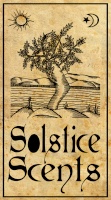
Posts : 720
Join date : 2011-09-11
 |  Subject: Re: Pinterest button Subject: Re: Pinterest button  Tue May 01, 2012 11:04 pm Tue May 01, 2012 11:04 pm | |
| Loving the Pinterest! By the way: you can pin ANY of our products on the website. Look below the price and you'll see the little Facebook and Twitter icons to share our products on those services. Directly below the Facebook icon there is a + symbol. Hover over that and a little window opens up and you'll see the pinterest button so you can pin the photo and the photo is a clickable link to the listing!! | |
|
  | |
Harvest
Posts : 65
Join date : 2012-01-24
 |  Subject: Re: Pinterest button Subject: Re: Pinterest button  Tue May 01, 2012 11:53 pm Tue May 01, 2012 11:53 pm | |
| I just tried it with Nightgown, and it works. YAY! | |
|
  | |
Sponsored content
 |  Subject: Re: Pinterest button Subject: Re: Pinterest button  | |
| |
|
  | |
| | Pinterest button |  |
|